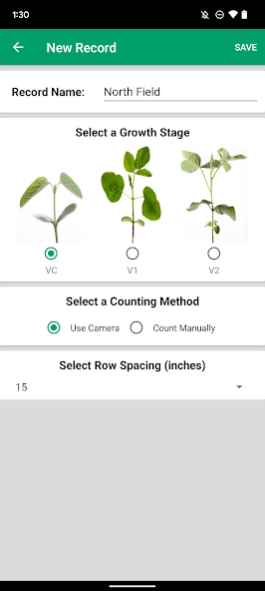Bean Cam
Free Version
Publisher Description
Bean Cam - Bean Cam - Wisconsin's Soybean Replant Calculator
This app will calculate plant stand (plant population) by averaging five plant count samples randomly taken within a soybean field at the VC, V1 or V2 growth stage. The app will then use your field average stand value to calculate expected percent yield at harvest with and without spring replanting.
You can use these calculated values and the economics of your own farming operation to determine if spring replanting is a viable option. For all locations inside Wisconsin, historical median frost date for the closest township is given to help with your decision.
To take the field samples you can manually count measured rows of plants, or you can use your camera to automatically count plants. There is a help screen in the app that will get you started. It is as easy as holding your phone at arm's length and shoulder height out in front of you, with the camera facing down toward the plants at your feet. There are lines on the camera preview to show where the plant rows should line up.
This app is free. Research for the Bean Cam app was conducted by agronomy specialist from the University of Wisconsin-Madison.
About Bean Cam
Bean Cam is a free app for Android published in the System Maintenance list of apps, part of System Utilities.
The company that develops Bean Cam is University of Wisconsin Integrated Pest Management. The latest version released by its developer is 1.0.
To install Bean Cam on your Android device, just click the green Continue To App button above to start the installation process. The app is listed on our website since 2023-08-21 and was downloaded 2 times. We have already checked if the download link is safe, however for your own protection we recommend that you scan the downloaded app with your antivirus. Your antivirus may detect the Bean Cam as malware as malware if the download link to com.npmstudent.beancam is broken.
How to install Bean Cam on your Android device:
- Click on the Continue To App button on our website. This will redirect you to Google Play.
- Once the Bean Cam is shown in the Google Play listing of your Android device, you can start its download and installation. Tap on the Install button located below the search bar and to the right of the app icon.
- A pop-up window with the permissions required by Bean Cam will be shown. Click on Accept to continue the process.
- Bean Cam will be downloaded onto your device, displaying a progress. Once the download completes, the installation will start and you'll get a notification after the installation is finished.